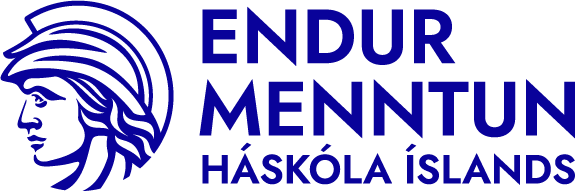
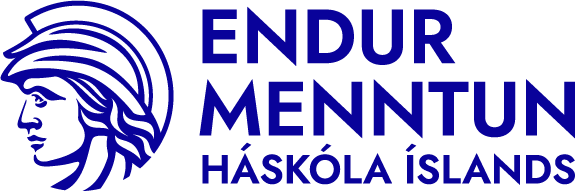
Valmynd
The course will be taught through ZOOM, a distance learning environment that is both simple and user friendly. Participants will be able to see the teacher, slides containing the course material and the whiteboard through this online environment, in addition to being able to participate in discussions overseen by the teacher.
Please note that in order to participate in the course you will need:
Chrome or Firefox web-browsers are recommended.
The day before the course commences the course link and clear directions on participation through ZOOM will be sent to the email the participant has provided in the registrations process. It is not necessary to download the ZOOM app, it is enough to click the link to enter the course.
Previous participants’ experience with the online learning environment has been positive and it is clear that this form of teaching increases the possibilities individuals have of accessing information and entertainment this semester.
More detailed instructions for participants on ZOOM can be found at www.zoom.us
Enjoy!